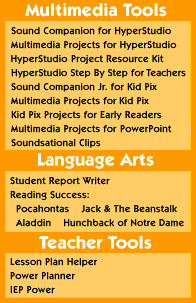Chris Carey
PO Box 1361 Bloomington, IL 61702 888-237-6740 [email protected] [email protected] |
Sound Companion for HyperStudio, version 2.0, makes it easy to create and edit sound files for use with HyperStudio presentations. Students can record sounds and music using the computer microphone and can edit their recordings with commands for cut, copy, paste, add echo, change pitch, fade in, and fade out. The most unique feature of Sound Companion is that it allows the user to mix multiple sound files into one recording. Students can add music to the background of any presentation or mix multiple music and sound files together. Sound Companion opens up a new window of creativity for your students!
Sound Companion also works great with PowerPoint, MP Express, and mPower.
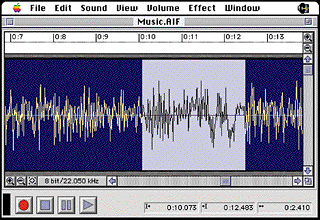 Edit commands let you zoom in or out to see the details. You can move sounds around, paste multiple sounds into a single file, listen to your sound file, record new sounds, change volume, apply echoes, etc.
PRICES $59.95 SCCD Single 149.95 SCCD5 Lab (5) 699.95 SCCD35 Site Lic. (35) Call for pricing on additional installs for Site and District Licenses. Also available on 3.5-inch diskettes.
| ||||||
|
Copyright © 1999 Family Time Computing, Inc. | |||||||